Rejuvenating old I-Pod
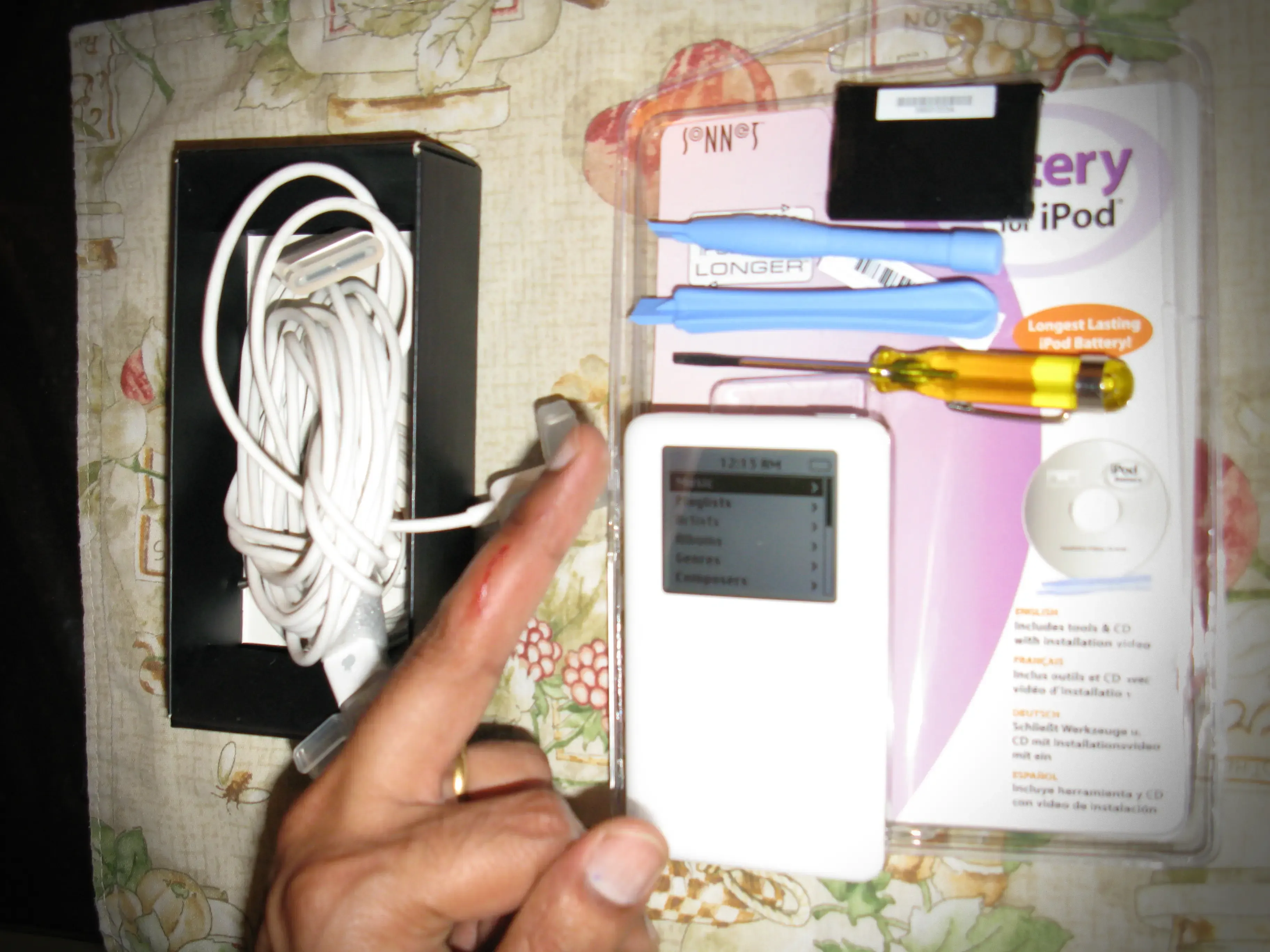
Our faithful iPod, a companion of many years, saw its battery life fade away last year. No complaints, though. It served us well, gradually losing charge until it ceased charging altogether. Back when I acquired this iPod, Apple was grappling with a lawsuit related to subpar batteries. Nevertheless, I consider myself fortunate to have squeezed three years out of a single battery.
I wasn’t inclined to shell out 4,000 INR (100 USD) to have Apple replace the battery, especially since their program involves receiving a different iPod from their stock, not your own refurbished device. Opting for a more hands-on approach, I decided to replace the battery myself. A new battery set me back only 20 USD, and after investing 15 minutes, I was back on the road.
The replacement kit included two indispensable plastic openers; without them, prying the case open is nearly impossible. While the kit’s demo video provided useful insights, a slower, close-up demonstration of the initial opening process would have been even more helpful. Being a first-timer, I managed to cut my finger with one of the plastic hinge openers, underscoring the need for careful handling. A small metal screwdriver came in handy to widen the gap between the front and back case.
Once the case was open, the subsequent steps—removing the hard drive and replacing the battery—proved surprisingly straightforward. I meticulously ensured all connections, especially those for the hard drive and docking station, were secure. Despite this being my first attempt, I nailed it on the first go, avoiding the need to reopen the case due to any connection issues. The iPod was back in action, and I couldn’t be more pleased with the result.
About the Author

Santanu
A nature lover, runner, travel enthusiast, and occasional baker. He dives into web development and cloud technologies, always exploring and building with curiosity.
View all posts →

